hpuniv.in B.Ed Entrance Test 2015 : Himachal Pradesh University Shimla
University : Himachal Pradesh University Shimla
Announcement : B.Ed Entrance Test 2015-16
| Want to comment on this post? Go to bottom of this page. |
|---|
Online Application Form : apps.indiaresults.com/hp/hp-university/bed-entrance-new-2015/Login.aspx
Notification : https://www.entrance.net.in/uploads/948-Prospectus-2015.pdf
Home Page : http://www.hpuniv.in/
HP B.Ed Entrance Test
B.Ed. Entrance Test for admission to Two years B.Ed. Course in Himachal Pradesh for the Session 2015-16
Related : Result of B.Ed. Entrance Test-2015 : https://www.entrance.net.in/3121.html
Admit Card for B.Ed Entrance Test 2015-16 : https://www.entrance.net.in/2009.html
Entrance Test ONLINE Application Fee:
For General/OBC & their Sub-Categories: Rs. 800/-
For SC/ST & their Sub-Categories: Rs. 400/-
EDUCATIONAL QUALIFICATIONS :
(i) The candidates with at least 50% marks either in the Bachelor’s Degree (Medical/Non- Medical/Commerce/Arts) and or in the Master’s Degree in Sciences/ Social Sciences/ Humanity, Bachelor’s in Engineering or Technology with specialization in Science and Mathematics with 55% marks or any other qualification equivalent thereto and 45% marks in case of SC/ST/OBC/Physically Handicapped categories in the aforesaid Bachelor’s/ Master’s Degree and 50% marks for Bachelor’s in Engineering or Technology from a recognized University established by law in India are eligible for admission to the programme.
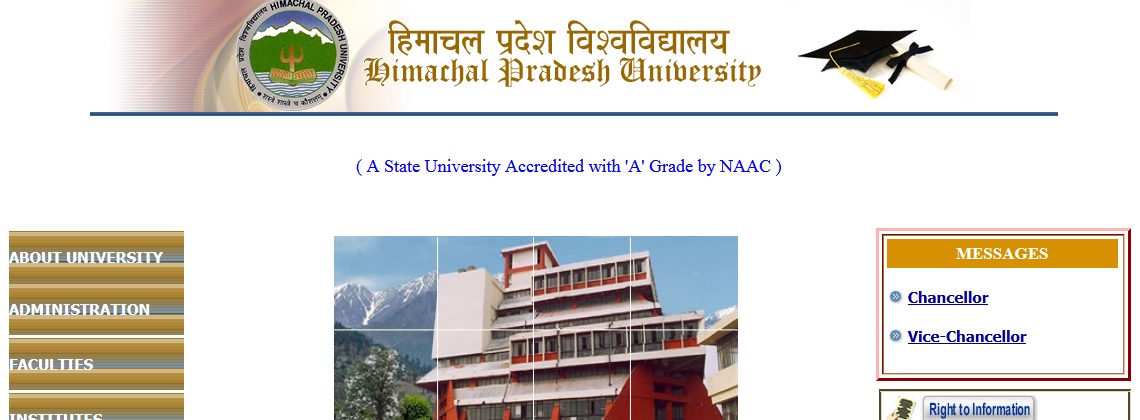
INSTRUCTIONS FOR FILLING ONLINE B.Ed ENTRANCE APPLICATION FORM :
This application is compatible with Internet Explorer 7 or above, Google Chrome & Mozilla Firefox.
Dear Applicant:
All the applicants are advised to read these instructions carefully before filling up the B.Ed ONLINE Entrance Application Form.
Important Dates :
1. Online filling up of B.Ed Entrance Application Form commences from: 10.04.2015
2. Last date for filling up ONLINE B.Ed Entrance Application Form: 16.05.2015
3. Last date for submitting the computer generated confirmation copy/ hard copy alongwith fee receipt of online B.Ed Entrance Application Form in the Office of Deputy Registrar, Entrance Test Cell, H.P. University, Summer Hill, Shimla – 5 by speed post or by hand is 18.05.2015.
4. Admit Cards/Roll Nos. downloading process begins from the University Website hpuniv.in with effect from: 23.05.2015 from 7:00 pm onwards.
Important Steps :
(A) Before proceeding to apply, please ensure that you have:
(i) Scanned copy of candidate’s recent photograph with following specifications.
** Photograph must be a passport size color picture.
** Photograph must be taken in full face view directly facing the camera.
** Photograph should have no shadows and red eyes.
** Maximum size 50 kb.
** Photo format should be jpg. only.
(ii) Scanned copy of Candidate’s signature with following specifications.
** Candidate with black ink on a white paper and get the signature scanned.
** The signature must be signed only by the Candidate and not by the any other person.
** Maximum size 30 kb.
** Scanned signature format should be jpg. only.
(B) Create an email account if you already don’t have one.
(C) You must give a correct mobile number in basic details. If you don’t have mobile number, please enter your guardian’s mobile number for any further information in this regard.
(D) The fee for applying ONLINE B.Ed Entrance Test is Rs. 800.00 for General/OBC & their subcategories and Rs. 400.00 for SC/ST & their sub-categories.
(A) PROCEDURE FOR FILLING UP ONLINE B.Ed ENTRANCE APPLICATION FORM
1. Click on “Register Now” to create a new account. Once the new account is created online system will generate the unique application form number. Candidates are advised to note down the application form number for all future references.
2. After account creation, click login to complete the ONLINE Entrance Application Form. Online Entrance Application form has following subsequent information.
** Payment Details
** Basic Details Form
** Upload Documents Form
** Filled Form View Page Confirmation Button with Edit Option.
** Final Submission and Downloaded Page.
3. Applicants are required to fill their information in above mentioned web pages. All mandatory fields are mandatory.
4. Upload photograph and signature. Photograph and signature uploaded should be as per specifications and size listed in step (A).
5. To save the data, please click on ‘Save and Continue’ button at the bottom of each screen before proceeding further.
6. Steps for making B.Ed Entrance Application Fees Payment
a) Once you click on the text written in Blue Colour i.e. Click here for Fees Payment new window of SBI-Collect will be open on your screen in which you have to complete the following steps for making the payment:
Step 1
a) State of Corporate/ Institution : <Select> Himachal Pradesh
b) Type of Corporate/Institution: <Select>Educational Institution Then click on Go button
Step 2
a) Educational Institution Name: <Select> F.O., HPU Then click on Submit button
Step 3
a) Select One Payment Category (whichever is applicable to the candidate):
<Select> B.Ed. Entrance Test (General/OBC and its sub-categories)
<Select> B.Ed. Entrance Test (SC/ST and its sub-categories)
(Applicants are directed to select their respective category for making fee payment)
Step 4
Enter all the details of fee payment as per the fields given on the present screen, all these fields are mandatory to fill for making the B.Ed Entrance Application fee payment. While entering the Form No. & Mobile No. be ONE HUNDRED percent sure that you are entering the right form no. which was being allotted to you while doing Online registration on the H.P. University website & right Mobile no. which is already provided by you on the HPU Website. If you have entered the wrong form number or Mobile No., your payment will not be confirmed on the H.P. University website.
Step 5
Once you Confirm the ‘payment details’, a new window will appear on your screen in which three modes of payment are there i.e 1) Net Banking 2) Card Payment (By Using Debit/Credit Card) 3) Other Payment modes in which Challan is generated and the applicant has to take the print out of that Challan to the nearest SBI Branch for depositing the Cash. After depositing the Cash, the bank will issue the receipt/ Journal No. on the Challan. In case of Net Banking and Card Payment, e-receipt will be generated on the website only in pdf format. Applicants are directed to take print out of that e-receipt and retained for his/her record purpose also.
7. After depositing the fee in the bank, candidates can continue to fill up the ONLINE entrance application form and then uploading the photograph & signatures on the website. Thereafter, candidates have to confirm the payment by clicking on the payment confirmation button. If the payment is not confirmed wait at least for 12 hours after making the payment to complete the application Form. If after 12 hours of depositing the fee payment is not confirmed, please contact on 0177-2831655 or 0177-2833582. Candidates must ensure that the print out of the ONLINE Application form will only be generated, if the candidates payments are confirmed and also retain the payment slip for future references after making the payment.
8. Once the payment will be confirmed, Complete Entrance Application Form will be opened on the screen with edit option. Before proceeding further, please make sure that all the fields of the form are filled in correctly in the confirmation screen only then click on the Submit Button. Once the applicant click on the Submit button of his/her application page, he/ she cannot Edit/Change the details entered.
9. After clicking on ‘Submit’ button new window will appear on the Screen displaying full details of the applicant and then entered in the application form. Take the print out of the same page and attach the copy of payment receipt along with the computer generated confirmation copy of the application form. The photocopies of the application form and the fee receipt be retained for future reference and then send it by Registered/Speed Post or in person with the quote on the envelope “Application Form for B.Ed Entrance Test-2015” so as to reach on or before the prescribed date at following address:
The Deputy Registrar (Entrance Tests),
Room No. 10, Administrative Block, Ground Floor,
H.P. University, Summer Hill, Shimla – 171 005 (H.P.)
Important Instructions:
** Do not make any changes with the pen on the details printed on the print out of your application form; otherwise your application form will be rejected straightforward.
** Do not submit any document either original or photocopy with the computer generated Application Form. The University does not take any responsibility for the return of the same.
** Candidate is himself/herself responsible for any error or incomplete information in the Application Form.
** Application form received after the last date of submission will be rejected without any information.
** The candidates may, please note that the Admit Cards for the Entrance Test will not be sent By post and the same will be downloaded by the candidates from University website.
** If ineligibility of a candidate is detected at any stage, his/her admission will be cancelled without any notice.
** For any technical query with regard to filling the online application form, please contact- 0177-2831655, 2833582.
** For any pre-examination query/clarification, please contact Telephone Phone No.0177-2830891, 2833587, 2833588. Any query related with this entrance examination must be settled by the candidate well before the Entrance examination.
Can I do b.ed course 47% mark?
After selection please tell fee structure
I have submitted the fee of B.ed session 2015-16. But I have not get any e-receipt. What should I do?
Please tell me how much is the fees of b.ed session 2015-16 ?
800 for gen/ OBC
and
400 for sc/ ST