TISS NET TISSNET 2016 FAQ Frequently Asked Questions National Entrance Test : Tata Institute of Social Sciences
Organisation : Tata Institute of Social Sciences
Announcement : FAQ Frequently Asked Questions
Entrance Test : TISS National Entrance Test (TISSNET) 2016 TISS-NET M.A. Admission
| Want to comment on this post? Go to bottom of this page. |
|---|
FAQ : https://admissions.tiss.edu/
Home Page : http://admissions.tiss.edu/
TISS NET FAQ
Q.1 I am Facing a Document upload issue, what should i do?
A. Candidates are requested to follow the following steps :
Step 1 : Candidates should first check the list of documents to be uploaded in the FAQ and should keep the same ready before they log in.
Related : TISS NET 2016 TISSNET National Entrance Test : www.entrance.net.in/5770.html
Step 2 : Candidates are advised to complete the application process in one session to minimize the possibility of document not being uploaded.
Step 3 : If the Candidate closes the application during the process with / without uploading all the required documents – then make sure to check if those documents were successfully uploaded when you log in the next time. Login Link : CLICK HERE TO VISIT THE ONLINE APPLICATION SYSTEM
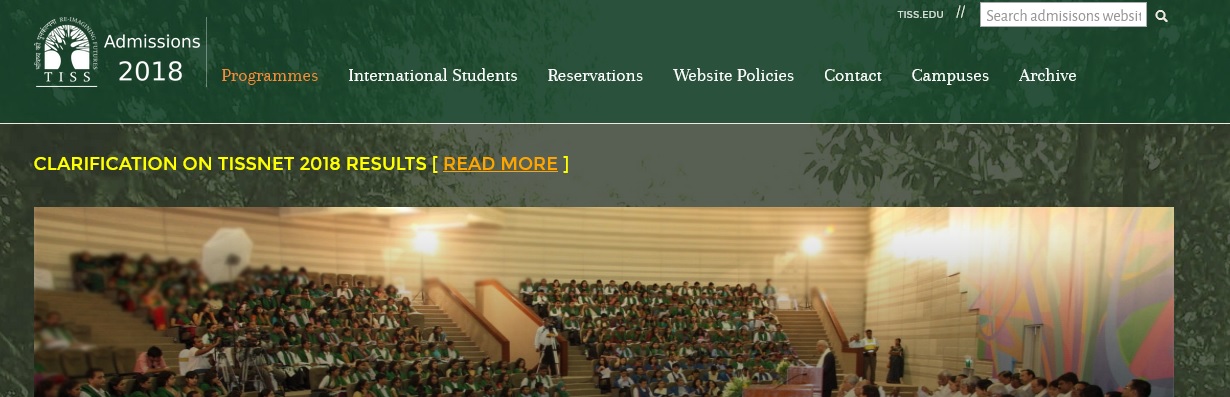
Step 4 : If Document upload fails once , you are advised to check the size or resolution or the file type of the documents you are uploading (check FAQ for size and format guidelines) and re upload the documents. Even if the size and resolution is correct please try uploading once more.
Step 5 : In case, the Candidate is not able to upload documents even after following the above steps then the documents can be e-mailed. Follow these instructions :
Compose a mail to pgadmission@tiss.edu
Send from registered email id as in the online application form
Subject : < <APPLICATION NO.> Issue in Document Upload: For e.g.: 6692 > Issue in Document Upload
In email mention :
Full Name as mentioned in the online application
Mobile number as mentioned in the online application
City as mentioned in the online application
Registered Email id as mentioned in the online application.
Compress all the documents in one .Zip OR .Rar file.
Name the Zip File as : <Application No.> Eg : 6692
Q.2 Need Help on Resizing / Cropping Documents for upload?
Q.2.1 How to Resize Your Photo for Upload :
A.Tutorial on How to Resize Your Photo to Require Upload Size:
Step 1 : Go to picresize.com
Step 2 : Upload / Browse Your photo .
Step 3 : Click Continue.
Step 4 : After seeing the Preview in Step 1 , Scroll down to Step 2 , “Resize your Picture”
Step 5 : From the drop down list – Make My Picture, Select “Custom Size”
Step 6 : Enter 113 Pixels as the Width and 170 Pixels as Height.
Step 7 : Scroll Down to Step 4 : “Save As”
Step 8 : Select JPG/PNG as Desired Format and “I’m Done Resizing My Image”to download the output.
Q.2.2 How to Resize Your Signature for Upload :
A.Tutorial on How to Resize Your Signature to Require Upload Size:
Step 1 : Go to picresize.com
Step 2 : Upload / Browse Your signature .
Step 3 : Click Continue.
Step 4 : After seeing the Preview in Step 1 , Scroll down to Step 2 , “Resize your Picture”
Step 5 : From the drop down list – Make My Picture, Select “Custom Size”
Step 6 : Enter 302 Pixels as the Width and 132 Pixels as Height.
Step 7 : Scroll Down to Step 4 : “Save As”
Step 8 : Select JPG/PNG as Desired Format and “I’m Done Resizing My Image”to download the output.
Q.2.3 How to Resize Your Remaining Documents for Upload :
PDF Compression : pdfaid.com/compress-pdf-file.aspx
PDF Compression
———————
Step 1: Check the size of your pdf document.
Step 2 : If the documents are more then the required pdf size(check size mentioned below) you can compress the documents using the following link
Step 3 : One by one you can compress your documents
Step 4 : After compressing the documents check the file size again. If it is as mentioned below, upload all the documents in one go and complete your application form.
Income Certificate : Format : PDF, Size : 500kb
Caste / Tribe Certificate : Format : PDF, Size : 500kb
Armed Forces Certificate : Format : PDF, Size : 500kb
PWD Certificate : Format : PDF, Size : 500kb
Kashmiri Migrant Certificate : Format : PDF, Size : 500kb
Q 3. A – If I am an unemployed candidate belonging to SC, ST and OBC(NC) category :
A.Candidates are requested to keep the following Documents ready for the application process :
Income Certificate PDF 512kb
Photograph 113 * 170 Pixels (In JPG,JPEG/PNG)
Signature 302 * 132 Pixels (In JPG,JPEG/PNG)
Caste Certificate PDF 512kb
Q 3. B – If i am an unemployed candidate belonging to general category :
A.Candidates are requested to keep the following Documents ready for the application process :
Photograph 113 * 170 Pixels (In JPG,JPEG/PNG)
Signature 302 * 132 Pixels (In JPG,JPEG/PNG)
Q 3. C – Which candidates have to upload the Income Certificate :
Category Unemployed candidates with annual Income
for FY2014-2015 of Family and / or Guardian Income Certificate
General N/A To be uploaded with application form
(Check : Important dates)
SC/ST
(Not-Eligible) Greater than Rs. 2,50,000/-
(Rs. Two Lakh Fifty Thousand) To be uploaded with application form
(Check : Important dates)
OBC(NC)
(Not Eligible) Greater than Rs. 1,00,000/- (Rs. One Lakh) To be uploaded with application form
(Check : Important dates)
SC/ST
(Eligible) Less Than Rs. 2,50,000/- (Rs. Two Lakh
Fifty Thousand) To be uploaded with application before
29th Nov, 2014
OBC(NC)
(Eligible) Less Than Rs. 1,00,000/- (Rs. One Lakh) To be uploaded with application before 29th Nov, 2014
NOTE : Employed candidates belonging to any category will not get an exemption from the form fees and have to upload the below mentioned documents :
Photograph 113 * 170 Pixels (In JPG,JPEG/PNG)
Signature 302 * 132 Pixels (In JPG,JPEG/PNG)
Note: For details/help on resizing documents, please refer Q.1
Q.4 Information regarding the Income Certificate/Income Tax Returns (ITR)
Q.4.1 I Belong to the SC/ST/OBN(NC) Category , What is the right document for Income Tax Return(ITR) do i have to submit? Whose Income Tax Return(ITR) do i have to submit?
A.CANDIDATES BELONGING TO SC/ST/OBC(NC) CATEGORY:-
Source of Income Certificate to be uploaded
If the Applicant himself And/OR Parent/s And/Or Guardian / Other Family members employed
Income certificate from the employer / ITR Form No. 16/16A for the financial year 2014-15 for all earning members in the family, as the case may be
If the Applicant’s Parent/s Retired Pension yearly certificate / ITR Form No. 16/16A for the financial year 2014-15
If Applicant’s Parent is a Farmer
Income Certificate issued by the appropriate authority like Tahsildar, Naib Tahsildar, Block Development
Officer or the District Magistrate/Collector or the ITR Form No. 16/16A for the financial year 2014-15
If the Applicant’s Parent has Own business
1. Businesses with ITR filed: ITR Form No. 16/16A for the financial year 2014-15
2. Very small businesses / enterprises: Income Certificate issued by the appropriate authority like Tahsildar,
NaiK Tahsildar, Block Development Officer or the District Magistrate/ Collector
Q.4.2 I Belong to the SC/ST Category, which Income Document do i need to Upload?
A. Unemployed SC/ST and OBC(NC) applicant’s whose Parent’s Annual income from all the sources is below 2.5 lakhs and 1 lakh respectively have to pay Application Fee Rs.250/- + bank charges additional for per programme selected
In order to claim this, the applicant is required to upload Income Certificate issued by the appropriate authority like Tahsildar, Naib Tahsildar, Block Development Officer or the District Magistrate/Collector.
Note: Salary Slip, Pension Slip and the certificate issued by Community, etc., WILL NOT be considered.
1. Where is Tata Institute of Social Sciences located?
Ans: Tata Institute of Social Sciences is located in Deonar, Opposite Deonar Depot, V. N. Purav marg, Mumbai 400088, Maharashtra.
2. What is TISS’s mailing address?
Ans: Tata Institute of Social Sciences
(Deemed University)
V.N. Purav Marg,
Deonar, Mumbai – 400 088
In TISSNET Application form 2016,Which Candidates have to upload the other documents except for Photograph and signature? While filling the form, I could not see any place to upload any other documents except for photograph and signature upload. Is this so because I belong to a GEN category? Please guide
I Belong to the SC/ST Category, which Income Document do i need to Upload?
A. Unemployed SC/ST and OBC(NC) applicant’s whose Parent’s Annual income from all the sources is below 2.5 lakhs and 1 lakh respectively have to pay Application Fee Rs.250/- + bank charges additional for per programme selected
In order to claim this, the applicant is required to upload Income Certificate issued by the appropriate authority like Tahsildar, Naib Tahsildar, Block Development Officer or the District Magistrate/Collector.
Note: Salary Slip, Pension Slip and the certificate issued by Community, etc., WILL NOT be considered.