cee-kerala.org MD Ayurveda Entrance Examination For Admission To PG Courses How to Apply : Commissioner of Entrance Examinations
Organization : Commissioner of Entrance Examinations
Entrance Test : Entrance Examination For Admission To Post Graduate Courses In Ayurveda
Facility : How to Apply
| Want to comment on this post? Go to bottom of this page. |
|---|
How to Apply : https://www.entrance.net.in/uploads/4991-prospectus.pdf
Home Page : http://www.cee-kerala.org/index.php/home
CEE Kerala Entrance Examination For Admission
Step wise procedure on how to apply using Online Application Form :
i) There are 7 steps for the online submission of application and all the steps are mandatory. Candidates should complete all steps and should send the signed printout of the online submitted application along with the necessary certificates and documents so as to reach the office of the Commissioner for Entrance Examinations on or before the time and date notified by the Commissioner for Entrance Examinations Candidate has to visit the website cee.kerala.gov.in where he/she can find the link “PG Ayurveda 2015 – Online Application”
Related : CEE KEAM Kerala Engineering Agriculture Medical Entrance Examination : www.entrance.net.in/13226.html
Step 1 : Candidate Registration
This is a one-time procedure. During the process, candidates will get a system generated Application Number. Candidates are requested to enter their own password when demanded. Preferably a strong password is recommended. It ensures the candidates’ safe online activities.
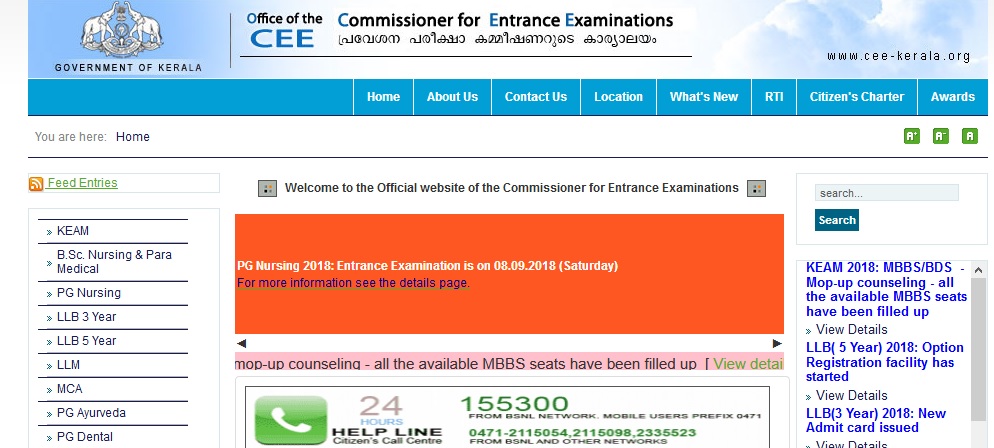
The requirements of a strong password are:
a minimum length of 8 characters
a minimum of one alphabet character [a-z or A-Z]
a minimum of one number (0-9)
a minimum of one symbol [! @ # $ % ^ & * ]
The candidate has to re-enter the password for confirmation.
Don’t disclose password to others. Remember the password till the end of allotment process of “PG Ayurveda courses -2015” for further login including Centralized Allotment Process(CAP).
There will be a Security question and candidates should provide an answer to it. For further login, candidates have to note down all the information provided during this stage.
Step 2 : Candidate Login
Login is required to proceed through all other stages of online submission. In order to login, candidate should provide Application number and Password.
Step 3 : Filling up of Application
Uploading Photo :
The first step for filling up application is to upload applicant’s recent passport size photograph.
** If the face in the photograph is not clear, your application is liable to be rejected.
** If the photograph is not clear, the candidate should edit the application and upload a clear photograph again.
** The uploaded photo and photo affixed on the printout of the application should be identical. Otherwise application is likely to be rejected.
Guidelines for scanning and uploading photograph:
For applying onli ne, the candidates must have scanned/digital image of his/her photograph. The Specification of photographimage should be as follows:
** Photograph should be of passport size format. Front view of full face and shoulder portion of candidate is to be seen clearly in the photograph.
** The face of the candidate should be straight and at the centre.
** Photograph must be in colour with a light colour background, white is preferable.
** Photo wearing caps and dark glasses will be rejected.
** Scanned image file should be in jpg (jpeg) format only.
** Dimensions of the photograph 150 pixels width and 200 pixels height
** Size of the image file should be between 15 kb and 30 kb
** Candidate’s name and date of photo taken should be printed at the bottom portion of the photograph with black letter and white background.
Procedure for Uploading Photograph :
When logging into online Application portal, you are directed to your home page. For uploading photograph, click the ‘Fill-up Application’ button on the homepage. Under the section named ‘Upload Your Recent Photo’, click on ‘Browse’ and select the location where the scanned photograph file has been saved. ‘Open’ the photo file after clicking on it. The file details will be displayed on the screen. If it is correct click the ‘Upload’ button. If the specified size and dimensions are met by the jpg file, the selected photograph will be uploaded to the application.
Remember, a printed copy of the uploaded photo should be affixed on the specified place in the printout of the application and get it duly attested.
Fill up Basic information :
All the basic information required for processing your application are to be filled in at this stage. Before filling the details, please read the Prospectus carefully. During the filling up of application, frequently click ‘Save’ button available in the home page to protect your data.
The data provided here will be used for processing the application. Any mistake in filling this page or providing false/incomplete/wrong information will affect the candidate’s eligibility for admission or claim for reservation under any category. It is obligatory that the candidate should fill all the mandatory items in the application.
Candidates should click the ‘Save’ button to save the entries made so far before proceeding to Step 4. At this stage the candidate can login, view and modify the details provided. Candidates should take utmost care while filling the Online Application. Applicant should ensure that the data provided are correct before proceeding to step 4.
Step 4 : Final Submission of Application
This is also a one-time procedure. If candidate is sure that the information provided in step 3 is correct, click the link ‘Final Submission’.
Note:- No modification of the application will be possible after Final Submission of application in step 4.
Step 5 : Payment of Application Fee
At this step candidate has to provide payment details of application fee. [Refer clause 12.1.1]
Step 6 : Printout of the Application
Candidate should take a printout of the online submitted application which contains all the information provided during step 3 and step 5. Candidates should get the Course Certificate and Nativity Certificate provided in the application.
Step 7 : Send the Printout of application and Supporting documents to the Commissioner for Entrance Examinations
Affix a photograph of the applicant with 3.5 x 4.5 cm size same as the photograph uploaded on the online application duly attested by the gazetted officer. Candidate should affix the left hand thumb impression in the space provided in the printout of the application. The applicant should sign in the specified areas on the printout of the application and attach supporting documents/certificates (see clause 13(C) of the prospectus) and should be enclosed in the envelope addressed to ‘THE COMMISSIONER FOR ENTRANCE EXAMINATIONS, 5TH FLOOR, HOUSING BOARD BUILDINGS, SANTHI NAGAR, THIRUVANANTHAPURAM- 695 001’ and should reach the addressee by registered post/speed post/hand delivery, before the last date and time notified by the commissioner.
Applications should be completed in all respects. A candidate will be considered for the Entrance Examination or for admission, only if he/she has furnished the relevant certificates prescribed in the Prospectus, in proof of eligibility, or in support of any claim for reservation, under any category. The procedure of online submission of application will be completed only after the printout of Application and supporting documents / certificates are received in the office of the Commissioner for Entrance Examinations. Candidates are directed to keep a copy of the printout of completed application form for further reference.
Points to be noted:
1. Candidates must upload a copy of their passport size photograph same as the one to be pasted in the application print out. (Only after uploading the photograph, the candidate will be able to fill in his/her application form online)
2. Candidates must pay the application fee, in any one of the branches of State Bank of Travancore.
3. Candidates will not be able to correct/modify/edit his/her application once the ‘Confirm’ button is pressed. Only after pressing the ‘Confirm’ button the page containing ‘Print’ link will be available.
4. The candidates must take a printout of the application submitted by visiting the ‘Print’ link. One copy of the same has to be retained by the candidate and another copy has to be sent to the office of the Commissioner for Entrance Examinations along with relevant documents supporting claims in the application.
5. All applications sent to the Office of the Commissioner for Entrance Examinations are to be printed using ‘Print’ link.
6. Candidates should not send more than one application form to the CEE.
7. Income certificate &community certificate should be in original in the prescribed format, and will be considered only if sent along with the printout of the online application Incomplete /late /defective applications will be summarily rejected
Valuation of Answer papers:
A fully computerized system has been adopted for evaluation of the answer scripts, using the Optical Mark Reading (OMR) system and for the preparation of the Rank list. There is no provision for revaluation or rechecking of the answer sheets as the valuation or scoring will be error-free.