admissions.karunya.edu KEE 2015 Instructions to Fill Up the Computerized OMR application form : Karunya Entrance Exam
Name of the Organisation : Karunya University
Type of Announcement : Instructions to Fill Up the Computerized OMR application form
Entrance Exam : KEE Karunya Entrance Exam – 2015
| Want to comment on this post? Go to bottom of this page. |
|---|
Instructions to Fill Up the Computerized OMR application form : https://www.entrance.net.in/uploads/371-Admission%20Guidelines.pdf
Home Page : http://admissions.karunya.edu/
Karunya Instructions to fill the OMR form
(Applicable to B.Tech. / M.Sc. Integrated Course Candidates)
General instructions :
** Read the following instructions carefully before filling in the application form. Requests for corrections will not be entertained later. Refer to the specimen copy enclosed in this booklet.
Related : KEE Karunya Entrance Examination B.Tech / M.Sc Integrated Course Admission : www.entrance.net.in/5980.html
** The OMR application form should be filled by the candidate in his / her own handwriting.
** The OMR application form will be processed by machine. Hence, take utmost care while using black ink ballpoint pen in the boxes wherever provided.
** Use HB pencil to shade the appropriate circles in the OMR sheet.
** Do not staple, fold, pin, mutilate, scribble, tear or wet the OMR sheet.
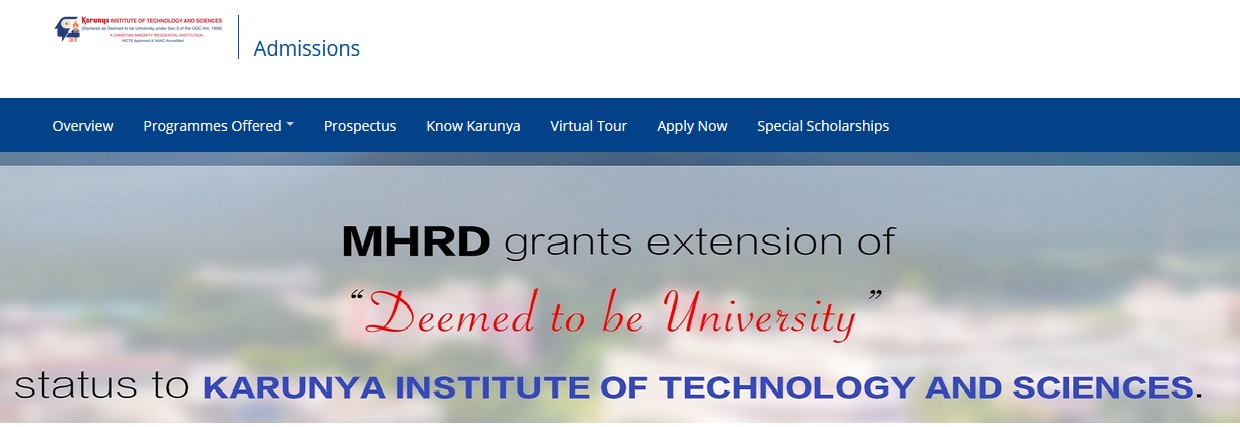
** Your photograph, signature and address are to be scanned by machine. So, affix a recent colour photograph of good quality (Size 3.5 x 4.5 cms) with light background. Write your full complete postal address in capital letters and sign in the prescribed boxes using a black ink ballpoint pen.
** Note that your name, your parent’s/ guardian’s name and your date of birth should be exactly the same as given in your High School Certificate.
** Your application must be complete in all respects. An incomplete application or application filled-in a language other than English will summarily be rejected.
** Candidates are advised to retain with them a photocopy of the filled-in application for future reference and quote the application number in all correspondences.
** The completed OMR coding sheet should be sent to the Admissions Officer along with the following documents (attested photocopies) before 13th April 2015 (4 p.m.).
a. Class 10 Mark statement or Equivalent
b. Class 12 Identity card (or) Bonafide certificate of class 12 or its equivalent issued by the School
c. Community certificate stating the religion and community (Certificate issued by Tahsildar / Revenue Officer / Magistrate will alone be accepted)
Item wise instructions :
Item-1: NAME OF THE CANDIDATE (with initials / surname at the end – as per 10th mark sheet) Write your name in CAPITAL LETTERS as given in your Class 10 mark statement. Write only one letter in a box. Do not leave any blank box between the letters in a word. One box should be left blank between consecutive words of your name. If your name has several initials, leave one blank after each of them. Shade the corresponding alphabet underneath each letter of the name. Do not prefix your name with Mr., Ms., etc. If your name is D. ABRAHAM DINESH, write it as ABRAHAM DINESH D and shade the appropriate boxes.
Item-2: GENDER
If you are male, shade No. 1, otherwise shade No. 2 and write the corresponding number in the box provided.
Item-3: RELIGION
Shade the number corresponding to your religion. For example, if you are a Christian, shade No.1, otherwise shade No. 2 and write the corresponding number in the box provided.
Item-4: COMMUNITY
Shade the number corresponding to your community. If your community is BC, shade No. 2 and write the corresponding number in the box provided (OC – Open Competition, BC – Backward Community, MBC – Most Backward Community, DNC – Denotified Community, SC – Scheduled Caste and ST – Scheduled Tribe).
Item-5: WHETHER YOU HAVE STUDIED +2/ HSC IN INDIA?
If you have completed your +2 / HSC in India, shade No. 1, otherwise shade No. 2. If you have studied your +2 / HSC in a foreign country, you need not send OMR sheet and you need to send online application under NRI category / Foreign National Category only. For details, call our Toll Free No. 18004254300 (9.00 AM – 6.00 PM).
Item-6: DIFFERENTLY ABLED
If you are a differently abled candidate, shade No. 1, otherwise shade No. 2.
Item-7: YEAR OF QUALIFYING EXAMINATION 10+2 OR EQUIVALENT
Shade the year of qualifying examination 10+2 or Equivalent. If you are passing in 2015, then shade No. 6 and write the year of passing in the box provided.
Item-8: WHETHER YOU HAVE STUDIED THE FOLLOWING SUBJECTS IN +2 / HSC?
If you have studied the concerned subjects in +2 / HSC, shade No. 1, other-wise shade No. 2. Students who have studied Physics, Chemistry and Biology / Botany and Zoology (if they have not studied Mathematics in +2) are eligible to seek admission in B.Tech. in Bio branches only and not in any other core engineering branches. The students who have studied Physics, Chemistry and Mathematics are eligible to seek admission in all B.Tech. branches.
Item-9: DATE OF BIRTH
Write the date, month and year of your birth as per the English calendar and as recorded in your High School / Higher Secondary School Examination Certificate. Use numerals 01 to 31 for DATE, numerals 01 to 12 for MONTH and last two digits for the YEAR of birth. Darken the corresponding numerals for date, month and year in each column. If your date of birth is 08-05-1997, then write in the boxes as:
Item-10: JESUS CALLS PARTNER CODE (IF ANY)
Write and shade your Jesus Calls Partner Code (If any).
Item-11: STATE / UT IN WHICH YOU ARE STUDYING / STUDIED +2 / HSC
Refer to the list given below and enter the appropriate code in the box provided. Shade the numerals corresponding to the code.