UP B.Ed. JEE 2024 Joint Entrance Examination Uttar Pradesh : Bundelkhand University Jhansi
Organisation : Bundelkhand University, Jhansi.
Exam Name : UP B.Ed. JEE 2024 Joint Entrance Examination Uttar Pradesh
Last Date : 03rd March 2024
Exam Date : 24th April 2024
Apply Online : https://cdn3.digialm.com/per/g21/pub/1936/ASM/WebPortal/12/index.html?1936@@12@@1
Website : http://bujhansi.ac.in/
| Want to comment on this post? Go to bottom of this page. |
|---|
Contents
UP B.Ed. Joint Entrance Examination
UP B.Ed. JEE 2024 is conducted by Bundelkhand University, Jhansi. Candidates are advised to visit the website www.bujhansi.ac.in and click on Uttar Pradesh B.Ed. JEE 2023 website. Please refer Information brochure and How to Apply before filling the Application Form of U.P. B.Ed. JEE 2024.
Related / Similar Entrance : JCECEB B.Ed/M.Ed/B.P.Ed/M.P.Ed Combined Entrance Competitive Examination 2024
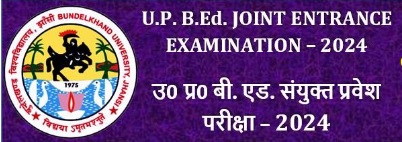
Important Dates of UP B.Ed. JEE
Date of Advertisement: 01st February 2024
UP B.Ed.JEE 2024 Registration Starts: 10th February 2024
Last Date for Form Submissions without Late Fees: 03rd March 2024
Last Date for Form Submissions with Late Fees: 04th to 10th March 2024
Admit Card Live Date: 13th April 2024 (Tentative)
Date of UP B.Ed. JEE 2024 Entrance Examination: 24th April 2024 (Tentative)
How To Apply for UP B.Ed. JEE?
STEP-1 : REGISTRATION
** Applicants must fill in all the required details on the form provided. These details cannot be edited later.
** At the time of Registration, please enter your active/valid mobile number and E-mail ID. All relevant information will be sent to the mobile number and e-mail id provided by the
** Applicants will receive their login credentials on their registered mobile number and E-mail ID provided at the time of registration.
** After filling required details, click on the generate OTP tab and fill captcha details after that OTP will be shared on your registered mobile number.
** After getting OTP, kindly fill the shared OTP and Validate it. After Validate, enter the captcha details again and click on Register button.
** Now applicants have successfully registered to fill the online Application form of U.P. B.Ed. JEE 2024. Registration No and Password will share on registered mobile no and E-mail Id.
STEP -2 : APPLICATION FORM FILLING
** During the form filling process, the applicant can make the entries and save the information. If the applicant is unable to fill the form in one sitting or somehow the process is interrupted, the applicant is NOT required to register again. Applicants can login using the login details that have already been sent on their registered mobile number and E-mail to continue with the process.
** After successfully registered, an orange color popup will be highlighted with the name “CLICK HERE TO EDIT APPLICATION” Just click on that.
1. PERSONAL DETAILS
2. EDUCATION QUALIFICATION
3. WEIGHTAGE
4. EXAM CENTER PREFERENCES
STEP-3 : FEE PAYMENT
The applicants must deposit the required fee for the application form of U.P. B.Ed. JEE 2024 through Internet banking/Debit Card/Credit Card.
If excess or double payment is made by any candidate by mistake, the refund of the extra fee paid will be done through the same mode through which the fee was received. (यदद क्र कसी
STEP-4 : PRINT APPLICATION FORM
Applicants are required to take a print copy of the duly filled application form and the fee receipt for final completion of the application process. Applicants must retain the printout of the application form which will be needed for future reference.

FAQ on UP B.Ed. JEE
How to Generate / Validate OTP at the time of Registration for U.P. B.Ed. JEE 2024?
Please enter your correct registered mobile number and email and generate your OTP. After receiving the OTP, enter your OTP and click on the “Validate” button. After successful verification of OTP, please re-enter the captcha code then click on Register Button for Registration.
How to fill application form after successful registration?
If you successfully register, then please click on the blinking orange button “CLICK HERE TO EDIT THE APPLICATION” for application form filling.
Can I fill the Application form with Mobile Phone?
No, kindly fill your application form with your Desktop/Laptop computer. Don’t use your mobile phone for filling online application form of U.P. B.Ed. JEE 2024.
Can I edit the details of Registration form / Application form after submission?
Editing or any modification is not possible once the Registration form / Application form is successfully submitted. Edit window will open after the last date of application form in which you can edit only 04 fields Stream, Gender, Weightage and Exam Centers Preferences.
What are the Eligibility criteria to appear in U.P. B.Ed. JEE Examination – 2024
Minimum 50% marks required in Graduation/Post- Graduation to appear. Kindly visit official website of Bundelkhand University and refer Information Brochure for more details.
If the form was not successful after the completion of the fee payment, then when is the refund likely to come?
If amount is debited from your account and application status was unsuccessful then debited amount will refund back to you within 2-3 working days if your transaction done via mode of Debit/Credit Card or Net banking.