Gujarat University B.Ed Admission 2016
Organisation : Gujarat University
Announcement : B.Ed. Admission 2016
| Want to comment on this post? Go to bottom of this page. |
|---|
Apply Online : https://www.gujaratuniversity.ac.in/
Notification : https://www.entrance.net.in/uploads/10955-BEd_Admission.pdf
Home Page : http://www.gujaratuniversity.org.in/web/WebAdmissions.asp
Gujarat University B.Ed. Admission
Candidate who has passed Bachelor’s/master’s examination have to login to the system which can be accessed from link provided on Gujarat University site.
Related : Bharathiar University B.Ed Admission Entrance Exam 2016 : www.entrance.net.in/8011.html
To open candidate login screen, click on the “GU Centralized Admission – July 2016” URL and screen displayed below will be appeared on your computer screen.
Instructions for Online Application :
Note: Before filling online application form keep your all document& mobile phone with you. Scan copy in jpg format of Photo, Signature (As per Booklet Step 6), UG/PG Mark Sheets (As per Booklet Step 7)& Caste/PH Certificates (if required)ready with you.
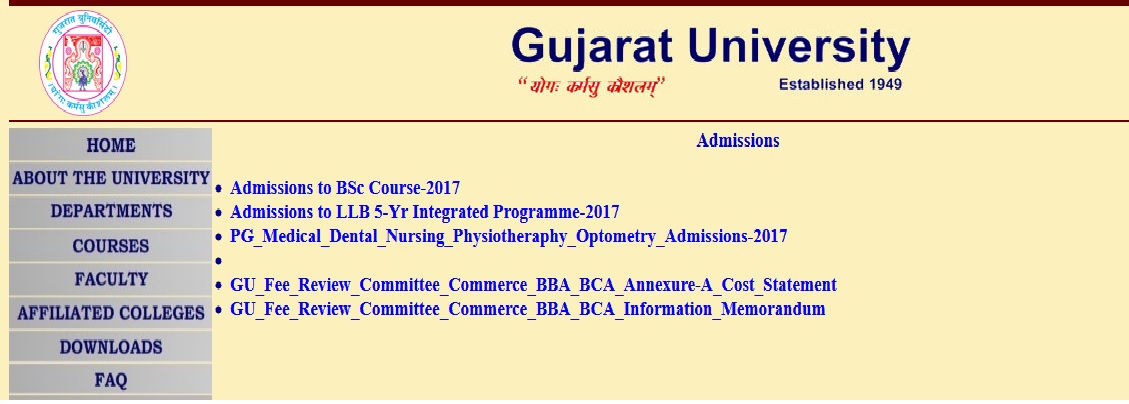
Step 1: Welcome Screen
To register new candidate, click on ‘Registration’ link from top-left corner. This will redirect the candidate to User registration screen as displayed below:
Step– 2:Student Registration
1. To enable registration form, enter the unique 14 character PIN Number(provided by the university) in to the textbox besides PIN number button.
Note: The candidate has to collect the PIN number from HDFC Bank along with information booklet.
1. After entering the PIN, Candidate has to fill up Personal detailsas displayed in above screen.
2. Registration form once confirmed, information cannot be changed later. Candidate needs to ensure correctness of data before confirming submission. Also, keep all registration details handy for future login into the system. Click ‘Submit’ button for completing registration process.
3. For all registered candidates, unique registration number will be generated and will be displayed on top of the Login form. The candidate will use this Registration number for all future communications and online admission process.
Step – 3: User Login
Once candidate is registered, she/he will be allowed to access the application using Registration No, PIN No, PIN Serial No. and captcha codes displayed in above screen. On Successful login, Admission form will be displayed on the screen as in step 4.
Step –4:Admission Form
a. Bachelor’s/Graduation Details:
On Successful login, Admission form will be displayed to the screen. All candidates has to provide their Bachelor’s/Graduation details as shown above. If candidate has completed his master in appropriate subject then click on check Box “Do you complete master?” and fill required information Candidates who selects category as ‘SEBC’ shall provide ‘Non-Creamy Layer Certificate no.’ and ‘Issue date of Certification’.
Note: IssueDate of certificate must be on or after 1-Apr-16. For a SEBC category applicant, if valid dated Non-Creamy layer certificate will not be provided, then registration will be considered under “Open” category.
Candidates who are not from Gujarat University shall provide ‘Provisional Eligibility Certificate’ from Gujarat University. Candidates who are physical handicap has to submit % disability in provided box.
b. Master’s details:
Step -5 : Choice Filling
According to your Method of B.Ed Admission List of Colleges Will Be display in the choice filling page, select your colleges as per your prefrences of interest and conviences. Filters are available to make advance search i.e College Type, Medium, City And Shift Wise.
Step-6: Photo & Signature Upload
** Student Recent passport size photograph scanned copy in jpg format with image size 10kb to 50kb is required to upload on online application.
** Student Signature scanned copy in jpg format with image size 5kb to 30kb is required To upload on online application.
As shown below in screen:
Step -7: Upload UG/PG Marksheet
Upload your Last Exam passed Marksheet Scanned copy in jpg format with image size between 100kb and 400kb
Step – 8: Submit online admission form
** Click on ‘Logout’ button in order to revisit the application form for any change/correction. Doing this candidate should ensure that she/he submits the online application form up to last date of submission.
** Click on ‘Submit’ button, if application form is filled up completely. Once the form is submitted, the candidate cannot change any details.
** On successful Submission of application form, candidate can print application form in A4 size page.
Step –9: Verification of application and Documents
All candidates need to visit the Department of Education, Room No-31, Gujarat University for verification and submission of Admission Form and documents.
After successful submission & verification of Applications, All candidate need to login and view their merit & Rank as per scheduled.Those candidate whose Rank is blank can see Note below as show in the screen.
As per college choices given by students, allotment will be done strictly on merit basics.Candidates can see Result after login in the Admission site as per scheduled. Those Candidates who get the admission can see “Print Provisional Admission Letter and Fees Receipt” button.The candidate who does not get admission cannot see the same button & Allotted Institute name also will be blank.
All candidates who get Admission need to pay Fees in Bank & Report in college with in the time scheduled to confirm their seat.Without Fees payment & College reporting the same admission will be cancelled.
View Merit & Rank :
Click on check box and then press submit button. The message will be appeared as show above.Click on “Yes” to confirm.Now you can change college choice if you need otherwise last choices will be again consider for the resulting round.